Managing complex projects often feels like piecing together a puzzle while racing against time. The challenge lies in understanding how tasks interconnect, ensuring deadlines are met, and juggling the expectations of multiple stakeholders. Enter the Gantt chart—a timeless project management tool that transforms chaos into clarity.
Gantt charts provide a visual representation of tasks, timelines, and dependencies, offering an intuitive way to track progress and adapt plans. In this blog, we’ll explore how Gantt charts empower project managers to master complexity, streamline workflows, and deliver exceptional results.
Why Use Gantt Charts?
- Clarity in Task Management: Gantt charts provide a clear overview of every task, its duration, and its relationship with other tasks. This makes it easy to identify priorities and ensure no task gets overlooked.
- Dependency Tracking: Projects often have interconnected tasks where one cannot start until another is complete. Gantt charts visually map these dependencies, helping teams anticipate and resolve bottlenecks.
- Resource Optimization: By aligning tasks with available resources, Gantt charts ensure workloads are balanced, reducing inefficiencies and burnout.
- Stakeholder Communication: Gantt charts serve as a shared visual roadmap, fostering transparency and keeping stakeholders informed about progress and changes.
Real-World Applications of Gantt Charts
- Marketing Campaign Launch: A global marketing agency used Gantt charts to plan the launch of a product across 20 regions. By mapping tasks such as content creation, translations, and media placements, they ensured each team knew their role and deadlines. The campaign launched on schedule, achieving a 20% higher engagement rate than expected. (Source: HubSpot Case Study, 2022)
- Construction Projects: In a multi-story building project, a construction firm used Gantt charts to coordinate tasks like foundation work, electrical wiring, and interior finishing. The chart highlighted task dependencies, preventing delays caused by misaligned schedules.
- Software Development: A tech startup employed Gantt charts to manage their agile sprints. By visualizing development phases, testing, and deployments, they ensured each sprint was completed efficiently, reducing time-to-market by 15%.
Tips for Using Gantt Charts Effectively
- Start with a Clear Scope: Define your project’s objectives, deliverables, and tasks before creating a Gantt chart.
- Break Down Tasks: Divide large tasks into smaller, manageable subtasks. For instance, instead of “Launch Website,” list “Design Layout,” “Develop Backend,” and “Conduct Testing.”
- Incorporate Buffer Time: Account for potential delays by adding buffer time to critical tasks.
- Update Regularly: Treat the Gantt chart as a living document. Regular updates ensure it reflects the current project status.
- Use the Right Tools: Software like Microsoft Project, Asana, Airtable, or Monday.com simplifies Gantt chart creation, offering features like drag-and-drop editing and automated notifications.
Conclusion
Gantt charts are more than just timelines; they are powerful tools for navigating complexity and fostering collaboration. Whether you’re launching a product, managing construction, or coordinating marketing campaigns, Gantt charts provide the clarity and control needed to succeed.
By mastering Gantt charts, project managers can elevate their planning, enhance team efficiency, and achieve goals with confidence.